The peblio exercises: mini Drawing App Challenge:
- Kevin Cen

- Jan 10, 2021
- 1 min read
For the exercises, one of them is called the mini drawing app challenge
In this assignment, I have to create one or more than one button to make a project called mini drawing app, which is a simple drawing app that can help to change some variables when the button is pressed.
In my project, the size and the color of the pencil can be changed when the corresponding button is pressed. The pencil will draw the lines that follow the mouse and the lines will always follow the mouse and couldn’t stop which is a weakness in this mini app.

The second one, I have to make the color of the circles change when my mouse is located at different circles

The third one is a simple practice, I just need to make a shape that is interactive with the mouse, the square in this project will change its size and color randomly when my mouse is pointing at it.
Below just one of the random changes:




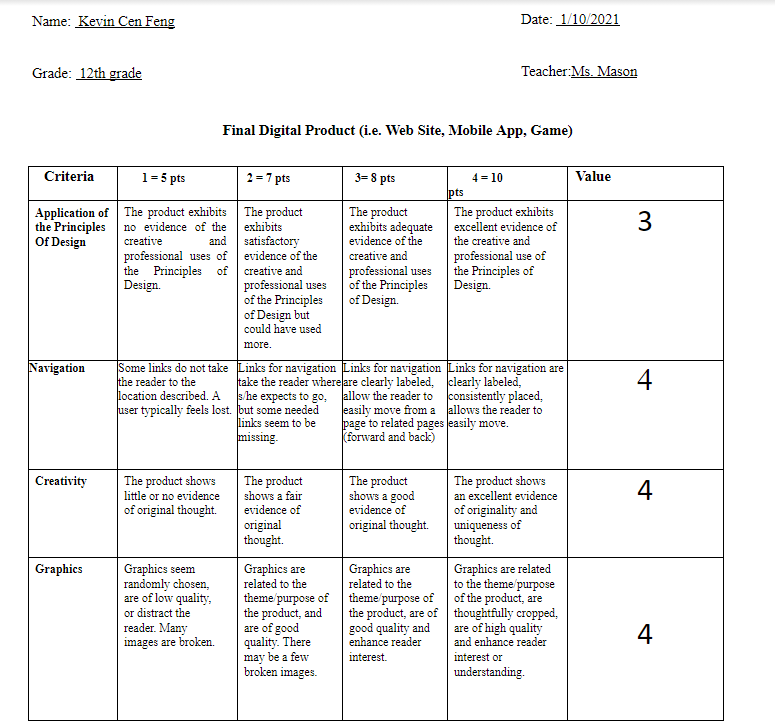


Comments